Introduction to the IBM Thinkpad 701C
The 701C “Butterfly” has always held a special place of distinction in the hearts and minds of Thinkpad fans. Never before or since has any manufacturer taken such a bold gamble with laptop design. If you have never seen one of these there is a video on Youtube showing the “butterfly” keyboard action:
This video also shows that the Butterfly is on permanent display at the Museum of Modern Art in New York City as a testament to its unique industrial design.
I got my first 701C in 1998 or 1999 and used it as my primary laptop for a couple years. Finally, the 486/75 processor just could not keep up with advancing technology. I loved the thing so much I have been buying them up over the years, refurbishing them and selling on eBay or keeping them for my personal collection.
As originally sold by IBM in 1994-1995, the Butterfly was fitted with either an Intel DX2 50 mhz CPU or a DX4 75 mhz version and a 640 x 480 10.4 inch screen in DSTN (256 color) for the 701Cs or TFT (16 bit color)in the 701C.
Hard drive options ranged from 360 megs to 720 megs and memory was 4 megs onboard on the 50 mhz version and 8 megs on the 75 mhz. It has one expansion slot for a 72 pin EDO module up to 32 megs so maxxes at 36 or 40 megs. Uses an external floppy and originally shipped with a printer cable and a port replicator which allows connection of a printer, mouse external keyboard and monitor. Originally offered with Windows 3.1 and IBM’s OS2 operating system in dual boot, they run Windows 95 very well but struggle a bit with Windows 98.
A 14.4 mbps onboard hardware modem is included, and there are 2 PCMCIA slots, and infrared. Batteries were NiCad or NiMh.
Metamorphosis-the Butterfly Emerges
Bill Morrow has also gathered a large assembly of Butterfly units and parts. About a month ago, he sent me a couple boxes of units and components and my first order of business was to assemble a working 701C using an aftermarket AMD 586 (Pentium Class) 133 Mhz motherboard Bill had in his collection. He also sent me a very rare 64 meg memory modules. These motherboards and memory modules were available on the market in the early 2000s, but you never see them now.

Getting Ready to Assemble

Motherboards installed
Above you see the components laid out for assembly. The Butterfly uses an upper and lower planar motherboard arrangement with the upper board stacking on top of the lower to minimize the footprint.
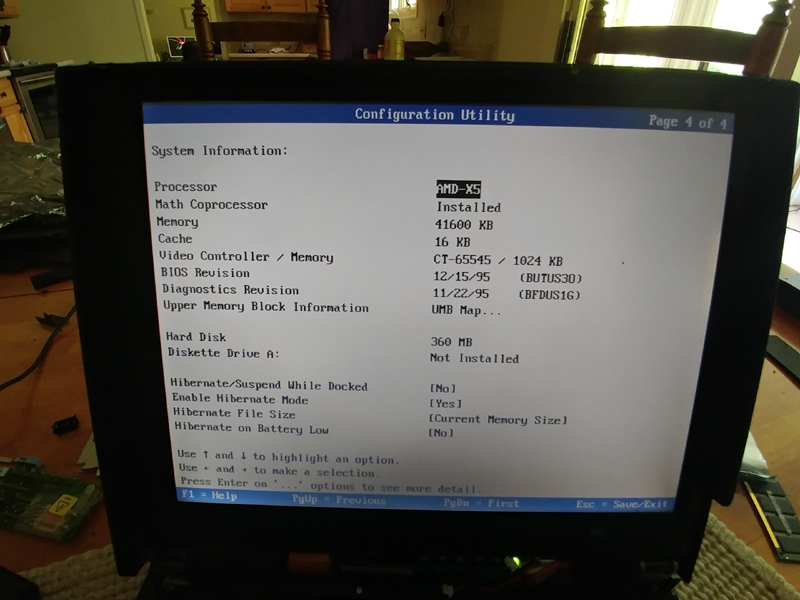
The modified BIOS shows the processor as an AMD-X5.
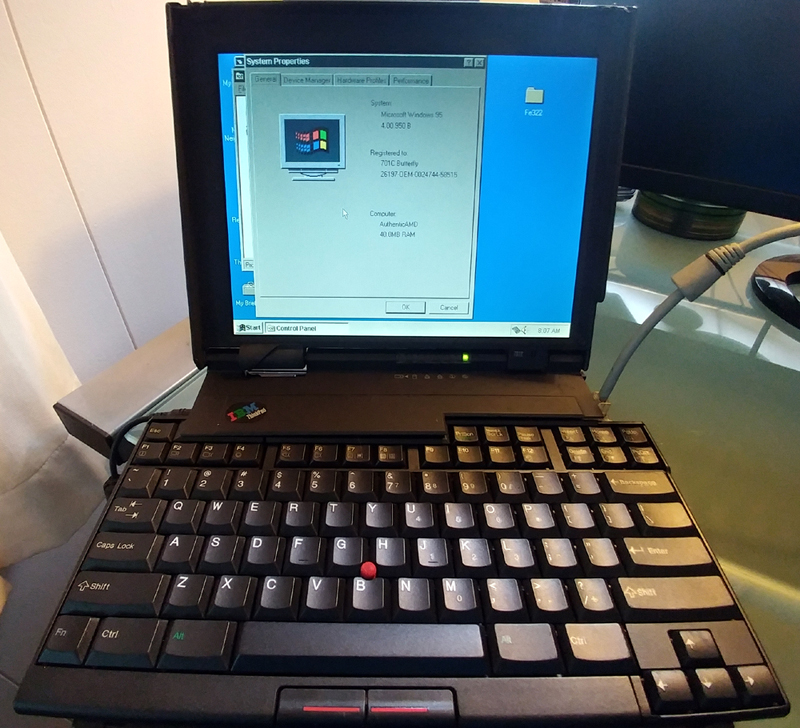
The unit, fully assembled, with a 540 meg hard drive and Windows 95 loaded. 40 megs RAM and an “AuthenticAMD” processor. The 64 meg memory chip had extensive errors and, when installed, would prevent Windows from loading with kernel panics. I had a 32 meg chip which seems to work fine. The POST routine still displays some 201 memory errors but you can tap “esc” and get past them to boot into Windows 95. I installed a PCMCIA NIC and was able to update the software, add an Office Suite from the mid-90s and a DOS shooter game (Kilo Blaster). The sound card registers as fully Soundblaster compatible and it plays the DOS game great.
All in all, a great and unique piece. The chassis parts have some scratches, and there is just a touch of tackiness (stickiness) which unfortunately is common in 701s that have been stored. The keyboard is NOS and as you can see in the picture, is perfect.
Conclusion
Bill and I have not decided what to do with this one. I have some larger hard drives and he sent me an .iso of the original factory load which I am still trying to figure out how to get installed. I have also assembled another more common 486/75 unit from Bill’s and mine and am working to put together a couple more. Hoping this post will generate some online discussion and don’t hesitate to PM me in the Forum.
-Steve (“hwattys”)
246 comments
Have you ever considered gutting one and putting a raspberry pi or like device inside it? You’d probably need controllers for the screen, keyboard but it would be cool.
Agree. I think gutting one and putting anything from Macbook guts to the latest AMD inside would be awesome. I have a 701c and would like to upgrade. I suspect it might cost more than the laptop originally did, but still want. Upgrade the screen while we’re at it! At some point, there has to be room for new components, right? Right?
I travel a lot, so I found a way to spend less time looking for convenient flights. I simply use the services of specialists and am always sure that I will get the best offer Cheap Business Class Flights to San Marino Specialists help predict everything, even down to the smallest details.
Interesting. I have a pi. Welcome ideas for adapting the video, keyboard and pointer to the pi.
I hate to burst your bubble, but these machines, to my recollection, didn’t use EDO memory. That came later, on the 560 series. I also had one of those 64MB chips. Lucky you got it to boot; IIRC, I couldn’t even get to POST. Also, small typo – the modem is 14.4Kbps (you put Mbps, which I wouldn’t hold against you, given data connection speeds nowadays).
I’m glad the ISO I helped upload is getting passed around, so everyone will have a copy. I’d love to see a preload ISO for the 755 series machines.
Sadly, my 701s aren’t very usable nowadays. It’s been a while since I’ve powered them on, although the 701CS I still have, I bought brand new in 1996 for about $1899 from a PC catalog store.
The memory is 72 pin EDO SO-DIMM 3.3 volt. Not the same as later 144 pin EDO. Yes you are right the modem is 14.4 kbps.
The .iso Bill gave me is only for the 755CE/755CD but I found the corresponding files for the 701C on the OS2 museum site and combined the two to make a working 701 preload restore disk. I have an .iso if anyone PMs me on the Forum and wants it.
Oh, I should also add, the funniest thing I did on a 701 was load Windows 2000. PAINFULLY SLOW, but yes, it did boot. If I attempted that again, it would be with an SSD (assuming I could find one large enough that’s still compatible with the 701).
I copied the contents of my factory HDD back in the 90’s and still have the folder.
2,550 Files, 163 Folders 196MB
The type of memory used on the 701Cis FPM (Fast Page mode), a predecessor to EDO.
A lot of loose specs on this and many sellers refer to it as EDO:
http://www.ebay.com/itm/IBM-Thinkpad-701-701c-701cs-8MB-EDO-RAM-DRAM-Memory-Module-RARE/112107564385?hash=item1a1a21ad61%3Ag%3AkX8AAOSw-itXvZuy
I have several modules that work in the 701 and are labeled EDO, but may be FPS.
I seem to recall EDO (Extended Data Output) memory being used in place of level 2 cache on the cpu. The Toshiba 400 CDT was configured in this manner as was the Powerbook 5300 (referred to as a crippled laptop). Apparently the EDO didn’t compensate for the lack of L2 cache very well.
I’m having difficulty finding a IBM OEM external floppy drive for the 701 series. Can anyone provide a Part Number as it’s hard to identify the connector, much thanks
23 Diskette Drive 10H4056
24 Diskette Drive Cable 04H6916
Manual:
http://ps-2.kev009.com/ohlandl/books/tpvol2.pdf
I have a 701cs ThinkPad which I think needs only a new CMOS battery. But my interest is to reuse the butterfly keyboard with a modern laptop, can this be accomplished?
Tom.
Not unless you want to build something from scratch. You are not the first and will not be the last to have this dream. We have had people suggest putting a modern netbook motherboard in it, or a raspberry pi but trying to hook the keyboard and mouse to a modern keyboard is not going to be easy, not to mention the screen.
Correction hook keyboard and mouse to a modern motherboard..I am sure somebody could figure a way to port the connectors but I have never seen it.
I have a 701C in my thinkpad collection. The rear LCD cover is broken close to the right hinge. I was not been able to find neither theFRU part number to replace nor a distributor could sell me. Can you help me??? I llive in Italy. Thanks
You mean the whole screen housing? I do have a few of those parts but they are in fairly rough shape or sticky to the touch. Maybe a picture would help.
Steve, how can i send you the pictures?? is not possible to attach on this message. (MTM is 2630/UT2)
Post on google images or smugmug or similar photo hosting service and copy and paste URL like here.
I have some drivers for Thinkpad T701CS and installation files for windows 311 and OS2v3 I believe. They were on the laptop hard drive. I cannot open them though as they are in some ancient dsk format. Also some DOS pcmcia drivers i don’t mind to share them with anyone (if you know what to do with them). Please email me. Thank you!
looking for restore disk for 701c with PCDOS + W311 and PCDOS+OS2/Warp, if someone have or know where to download please share info. Thx
Hi,
Somebody gave me a working 701C (and a 760 DT), with Window 3.1 installed on it. One Speaker does not work and the CMOS battery is no more good.
Is it simple to change ?
I replaced the HDD with a Compact Flash / DOS 6.22, it works great, except I have to change BIOS Settings each time I boot
The CMOS is not very easy to replace as it is soldered to the motherboard. There is only one speaker which sits under the motherboard at the bottom of the casing and is easy to replace if you get the motherboards out of it. The speaker is the round thing you see in the first picture above.
For replacing the CMOS-battery you need some skills on solderung and a suitable tool (max. 15Watt)! – Be careful about the heat on the old board. Too much (or too long time) will make the solderpads come off the board itself.
Only FPM-Ram will work in the 701´s. 486-chipset for EDO-RAM exists, but was not install into the “Butterfly” (Opti 465MVB would do on the board – never found a chip on the market).
I have an old 701 think pad I acquired with items when I ran a non profir computer lab It doesnt work was always intrigued with the keyboard and set was always hoping to get it going. Unfortunately my 20, 000 dollars of equipment was out right stolen from my cororation , still trying to recover. Before I send this for scrap could you use it for parts? Email me.
Of course I can use it for parts if not get it running. Not sure how to contact you
Thanks
Thanks for the blog post. check the similar The first professional networking platform for commissions
Find – Visit profiles offering commissions
Connect – Contact with best commission providers near you
Commission – Work or refer the business and get agreed commission
Sales commission
Bills butterfly collections this article Nicely presented information in this post, I prefer to read this kind of stuff. The quality of content is fine and the conclusion is fine. I hope more excellent articles would be posted on your website. Thank you so much for this and keep sharing. The top Dubai Commercial Cleaning Company provides good service of cleaning.
The WNDR4500 is a very capable device able to transmit simultaneously on 2.4 GHz and 5 GHz bands. Using the WPS you could also allow guest devices to log in easily.
When you attempt to open QuickBooks Desktop on your computer system, you are seriously experiencing QuickBooks error 1603. This error code takes place due to unexpected reasons. If you don’t have solutions to solve this error code, you can call our certified QuickBooks advisors to get full QuickBooks support services for resolving this error code instantly. We work closely and independently with our live QuickBooks support team to recognize the major reasons of this error code and apply the permanent solutions to solve this error code 1603 within a few seconds. Our online QuickBooks professionals are available 24 hour to assist you for any types of errors.
We are a complete and trained guide for you, if you want to install McAfee antivirus software. If you want to install McAfee antivirus using mcafee.com/activate product key, you should open it in the preferred browser. After that, you need to enter McAfee antivirus product key in the displaying box.
My name is Mark Lee and I am working as a technical advisor for Garmin GPS devices. If you are a Garmin device user and facing any kind of issue related to Garmin GPS update then you can contact us for hassle free support. You can take help by dialing our toll-free phone number or you can also visit our website.
Your post is very helpful and information is reliable. I am satisfied with your post. Thank you so much for sharing this wonderful post.
The amazing post looks good and very informative to us, creativethinksmedia.com keep it up
A wreck due to glitch in decisions of the application can be a factor that may provoke unblock Facebook account disillusionment. Hence, to decide this issue you can use the assistance that is given by the specialized care group and get the issue settled. If you needn’t bother with the above strategy, by then you can watch some tech vids.
Identification glitch causing unlock Cash App account failure? Call customer care.
Sometimes an identification glitch can be a hurdle when it comes to opting for unlock Cash App account. Therefore, it becomes the need of the hour to implement solutions that’ll assist in dealing with the errors or you can call customer care to have a conversation with the tech executive and find some tips and tricks that’ll be helpful.
https://www.supporttechhelp.com/blog/unlock-cash-app-account/
Thankful for the OK blog. It was important for me. I’m happy I found this blog. Thankful to you for giving to us, I additionally reliably increase some new helpful information from your post.
When you click on the checkout button on Facebook Marketplace, then you will be taken to the payment page where you will have to enter your delivery address, as well as your credit or debit card details to make a payment. Along with this, you can also enter your Paypal or Cash app account details for the payment.
quickbooks-error-code-80070057 There are millions of active users of QuickBooks. Are you one of them? You must be aware of the pros and cons of using this innovative accounting and bookkeeping software. Being a web-based software, it is open to various errors and technical glitches. One of them is error 80070057. It occurs when the network data file is damaged, or the newly created Company File is opened directly from the shared folder. You can get rid of the erroneous situation by configuring Bitdefender 10.0 and selecting antivirus. Also, apply the well-known trick of installing QuickBooks software and reinstalling the updated version. Another way out that is available is downloading and running QuickBooks File Doctor. In case you feel taking help from outside, don’t panic. Experts are available whom you can connect and get the best consultation to solve all your queries. The team of highly qualified and experienced advisors will guide you to the right path in a very simple language and help you to take action. QBSSolved is the name that you need to remember if you face errors while accessing the software. You can reach the team round the clock, just make a call at 1-888-910-1619.
I just pulled five 701’s out of a box in my closet to see what I could do with them, after tinkering with some of them about 10 years ago. What’s the best method for getting the rubberized paint off where needed, other than isopropyl alcohol and scraping with a razor blade??? Trying to make at least one good one for keeps, and have lots of accessories, like floppy drives, multi-ports, and cases, even the plastic shell forms that the parts came supplied onto.
There is no really good way to get that sticky paint off. You could try sealing over it with some kind of clearcoat paint but the problem is that the plastic also deteriorates and gets rubbery and crumbly. I also have a rather extensive collection of parts and an original drive image for Windows 3.1 and OS/2.
Since you seem to have a large collection of parts, would that mean that you’re probably not interested in what I have? I intend to keep one machine at least, as a working ‘toy’, but don’t need everything else including the extra parts. Just trying to thin out. I also had a couple of TP760’s but I can’t seem to locate them.
Actually there are some parts I do not have. Do you belong to the Forum? You can join there and PM me.
I think ,I need a input power switch spring (mechanism ?) . To turn power on was became difficult with age i.e.I had to use force to get it to hold in place. unfortunately when i opened my 701c the spring flew out , i heard it bounce but cannot find it !where can I obtain a replacement for this component
Thanks for sharing great information. I always love to read and spread this kind of information that is unique and really informative.
Thanks for sharing such an informative information.Follow GuptaDentalCare for dental surgery.
Solutions for Quickbooks Error 15106- Firstly, logging in to the system as an administrator: to do this you simply have to click on the Quickbooks Desktop icon then select run as an administrator option, this step would resolve your issue. another step is to clean install Quickbooks in selective startup mode: to do this you are supposed to create a backup of the company file then you have to keep a copy of QuickBooks product and license info. then start the system in selective startup mode and ensure that no other application is hindering in completing the task, now, uninstall or install QuickBooks desktop then end the process by switching back to the normal startup mode. Hope this method will work.
I mean amazing information for readers like us, I would like to appreciate the about who share such a wonderful piece of content with us.
More impressive Blog!!! Its more useful for us…Thanks for sharing with us…
If you are facing any issue in the Quickbooks or any error like:
1. QuickBooks update error 15270
2. QuickBooks update error 15223
3. QuickBooks update error 1328
4. QuickBooks update error 12007
then use Quickbooks Install Diagnostic tool. To learn more about this tool just go to the link given above.
Thank you for this lovely information, really loved it. please visit kira management for lizard control treatment services in Jaipur, Rajasthan on http://www.pestcontrolkira.com/product-detail.php?mid=x2&pid=43.
Thanks for sharing such an amazing information. Follow Kira Management Pvt. Ltd. for Pest Control Services in Jaipur.
Thanks for this informative blog, Visit HtmlKick for more information on WordPress Interview questions and online tutorials.
You can undoubtedly book your cheap domestic flight tickets at BookFlightsTicket and get stunning cashback offers.
Looking for Luxury boxes with premium quality and design excellence. custom candle packaging deluxeboxes.com
DnPackaging offers a chance to impress clients with beautiful customize boxes. Our presentation boxes range includes different sizes, shapes & colors to cover up all your needs. We can place your logo on these bags to set yourself apart from your competitors. Get your printed packaging from us at an amazingly good price!
Order fresh cakes Online from best online bakery in gurgaon. Send unique design cakes to gurgaon for all special occasions to your loved ones
Having trouble saving your address on each online portal? Explore our easy address solutions by GINBOX, A globally unique Address for online shopping
QuickBooks error 15215 occurs when a program conflicts with QuickBooks due to which it fails to connect to the server. Here are the tips to resolve the error.
Interesting read. I’ve just purchased a 701, a screen and a 64mb module and hope to put them all together to make a complete machine.
I did see not long ago one of those boards on eBay but sadly it was before I secured a machine and maybe twice what I paid for it.
I’m hoping to put an ssd of some kind into it I know it’s capable of running Win98 as I run that without issue on an IBM PC110 and I’ve even preloaded that with Win2000 below. I’ve also got a contact working on a modern Linux that will run on this hardware. It’s progressing nicely and even runs on the pc110!
excellent post, very informative. I wonder why the other experts of this sector don’t notice this. You should continue your writing. I am confident, you have a huge readers’ base already! 토토
Nice Post!
Greetings, Usually I never comment on blogs but your article is so convincing that I never stop myself to say something about it. You’re doing a great job, Keep it up. You can check out this article, might be of help 🙂
wow, great, I was wondering how to cure acne naturally. and found your site by google, learned a lot, now i’m a bit clear. I’ve bookmark your site and also add rss. keep us updated.
Thats amazing bro.
Great post I like it very much keep up the good work. Cigarette boxes
Thank you very much for sharing such a useful information. I will definitely share this with others.
Did you know what QuickBooks Error 80040408 and How to Resolve it?
If your answer is no. Then no issues, we’re right here to give complete information which is really helpful to you.
Just visit us and read our full article.
Article link: https://qbsenterprisesupport.com/quickbooks-error-80040408
No matter if you’re facing a a href=”https://quickaudit.co/”>Quickbooks won’t open errors or any kind of trouble to upgrade your software . You are able to rectify this error by using simple steps.
No matter if you’re facing aQuickbooks won’t open errors or any kind of trouble to upgrade your software. You are able to rectify this error by using simple steps.
REPLY
I saw your post you are doing such great work. Now I am telling you about a business. We are working in the USA but we are delivered over solution throughout the world. We also offer wholesale discounts as well presentation boxes
Thanks for sharing. I found a lot of interesting information here. A really good post, very thankful and hopeful that you will write many more posts like this one. Feel free to visit my website;
I got a web site from where I be capable of really obtain valuable information regarding my study and knowledge. Great Article. Good Job Feel free to visit my website;
Thanks for sharing nice information with us. i like your post and all you share with us is up to date and quite informative, i would like to bookmark the page so i can come here again to read you, as you have done a wonderful job Feel free to visit my website;
Nice post. I learn something totally new and challenging on blogs I stumbleupon everyday. It’s always useful to read through content from other authors and use something from other sites. alobong88
I was searching this information all over. This place seems to give the best answer to what I am looking for
I also write on escorts. If you are looking for escorts in Gurugram.
When someone shares valuable information on the web, it is our responsibility to appreciate the writers of those articles and blogs because these days valuable and informative information is rarely seen.
Greetings gentlemen, my name is Sana and I am a beautiful independent call girl. I promise you to give full satisfaction that will live up to your expectations. I always wish to interact with great gentlemen who can look after me very well. You are just one step away from making your dreams come true.
Thank for your post
I think that everything has been described in systematic manner so that reader could get maximum information and learn many things.
We convey only that increasingly young woman who can satisfy you at any worth. Escort organization is making amazingly great association with customers. We are giving our more youthful Girl at unassuming charges.
Thank you very much for sharing this important information with us
Thanks to you for sharing this significant data
Nice blog thanks for this blog
Good post thankful to you.
Thanks for article thank you
Best Article i ever read
Great blog thanks for this content
Nice blog to share with us
Best Article i ever read
The Payroll and Accounting course Certificate is designed to prepare students for entry-level position in accounting in the public and private sector area such as manufacturing, small business, financial service, wholesale trades, and government.
Find freelance logo designers on prolancerr. Post your logo design project for free. Hire & manage logo design freelancers online.Looking for Graphic Design Services? Browse Fiverr Freelancers by skills, reviews, and price. Select the right Freelancer to meet your needs and budget.
Computer experts including trainees and support team members understand what is exactly Windows Installation Error Code 0x0 0x0. However, computer engineers can try a lot of different things to remove these errors from computers.
Are you looking for the best SEO Identity Package at affordable prices? Mont Digital is one of the best digital marketing agency in the UK that offers SEO services, SMO services and SEM services to his clients. We have many 10+ years of digital marketer experts that provide the quality of work according to time. An SEO company will offer three basic options when it comes to optimizing your website. The first option includes researching keywords, regional or local, and strategic input. The next option includes a review of your backlinks. The third option includes aid with web content and UX microcopy. All of these services will help you achieve higher search engine rankings for the keywords you want to rank for. If you need digital marketing services then contact me. Contact me. Email: montdigital.uk@gmail.com, Phone No.: +44 01628397590.
Hyderabad Independent Escorts Service is popular for bringing some of the best luxury call girls for fun and excitement. Come on men; get ready to show your love & passion to your companion now! Throughout the city, ‘Luxury Escorts Services’ is one of the highly rated escort service providers and also proud to serve premium quality services to our clients.
https://www.evaelite.com/
Lifetime Memory with Our Sexy Escorts in Hyderabad!
Are you ready to call Luxury Escort Services ? If yes, we are on the board, just give us a call and share your requirement. We would love to make your visit incredibly a wonderful experience for the lifetime. Hyderabad only aim is to provide a 100% satisfaction to you through our world-class services. https://www.rithikaroy.in/
Benifits of Hiring our Luxury Escorts:
The female escorts and erotic services offered by us are designed in a way to provide sensational and sexual pleasure to our clients. If you wish to spend quality time with the most beautiful escort girl, you have come at the right place. https://www.modelsinfo.co/
I am Riya working as a call girl in Delhi. I am a very hot and bold Delhi call girl. If you love to be with bold girls who can fulfil all your hidden sexual desires then I am the best for you. Just call me at once to take my escort service in Delhi.
https://apsaraofindia.com/
The most typical causes of the Printer not activated error code 30 notice in Windows 10 are that the User Account does not have authorization to print the file, that the default printer is not specified, and that the drivers are old or faulty.
CBD Tincture Boxes makes it easy to market and sell your products in a safe and secure manner. We have a wide range of packaging shapes, sizes, and layouts that can be used for the tincture boxes. Our services are available at wholesale prices with free shipping in all USA.
nice website, thanks for sharing this website
Thank you for sharing such a piece of great information.
Get new Quickbooks not working solution which provide you a solution for your quickbook error.
Appreciating the commitment you put into your site and in depth information you offer. 바카라사이트
If Sage 50 U.S. is not opening, or hanging up on a gray screen after clicking its icon, it may be related to a recent Microsoft Windows update on your machine. How to Resolve Right-click the Sage 50 Accounting desktop icon and select Properties. Click the Compatibility tab. Un-Check the box next to Run this program in compatibility mode for.
Nice Post!! I am looking for this kind of posts from last many days. thanks for share it with us
Plz Like Share comment My Channel Thanks
https://www.youtube.com/channel/UCqb-Q6Aw2veRYzAnhWJS26Q
For what reason is Facebook customer service significant?
The administration of online media services is the main element. Be that as it may, individuals should be fit for picking the stage from where they can get to the Facebook customer service group. This is pivotal to fix the unforeseen sorts of issues without any postponements. Facebook is not difficult to utilize and clients might associate with individuals at the worldwide level. Along these lines, they should have their social records looked at by the assistance group.https://www.7qasearch.net/facebook-support-phone-number/
Anytime Cakes offer 6 monthly anniversary cake in various designs and themes in Delhi NCR. Shop online and your 6-month milestone memorable.
Zedex Tata is one of the leading Tata car dealers in Gurgaon that offers top cars like Tata Tiago, Tigor, Altroz, Safari, Nexon, etc. Book your favorite car’s test drive and buy it home.
YummyCake is a leading cake shop that offers the best customized bachelor party Cake in Gurgaon, Delhi, Noida, and Faridabad. Shop online and get the same day free home delivery.
FaridabadCake is a leading cake shop that offers the best-customized bachelor party Cake in Faridabad and Delhi NCR. Shop online and get the same-day free home delivery.
YummyCake is a leading cake shop that offers midnight cake delivery in Delhi for all occasions. Surprise your special one on his/her special day. Get free home delivery services in Delhi, Gurgaon, Noida, and Faridabad.
Here, the meaningfulness of the substance is so smooth. It settled my motivation to visit this site. Much obliged to you to the creator for making this post.
https://diro.io/
Pune Glamour Model Agency is presenting hot, beautiful, and bold models for all events. We arrange for private auditions and casting of model girls in Pune Hotels. You can always specify your demands and we will be able to arrange the best suitable model for the events. https://www.punegirl.com – You can call our girls directly to make an appointment. We attend to every customer calls. You will get best in class service from us. All models are friendly and cooperative in nature.
Create a modeling portfolio for free and apply for modeling jobs,freelance actors jobs,freelance singers jobs, and for other freelance artists jobs, anchors jobs in India. Apply for freelance modeling jobs, acting auditions,freelance singing jobs, freelance makeup artists jobs, freelance anchoring jobs for events and shows, stylist and musicians jobs as well. jobs for models
Cash App Free Money Code Without Human Verification- get quick help
What is Cash App Free Money Code Without Human Verification? If you’re stuck with the errors related to cash app money transactions then call on the cash app phone number and connect with them right now. Any technical query will be fixed immediately by experts.
A complete guide of PPC marketing (Pay Per click)
Pay-per-click marketing can be an extremely effective advertising technique. Pay per click (PPC) advertising can assist you in increasing your online presence, driving traffic, generating leads, and increasing sales.
Pay-per-click (PPC) is an internet marketing approach in which advertisers are charged a fee each time one of their adverts is clicked. It’s essentially a means of purchasing visitors to your website rather than trying to “earn” them organically.
One of the most common types of PPC is search engine advertising. When someone searches for a keyword relating to their company offering, it allows advertisers to bid for ad placement in a search engine’s sponsored links. If we bid on the keyword “PPC software,” for example, our ad might appear at the very top of the Google results page.
What a laptop it was! I remember the old days when I used to carry an IBM ThinkPad 701C in my bag while I went to school to learn the basics of the computer. I recently searched for some packaging boxes to keep my memories (old stuff), so I bought 50 boxes from Rush Custom Boxes; here is the link: https://www.rushcustomboxes.com/shop-by-industry/electronics-packaging/
I sorted out many old things, such as laptops, watches, and many electronic items in packaging boxes.
I’m very glad to visit through such a good blog.Thanks for sharing this wonderful experience of yours with us. I hope to see you on another blog.
Wonderful collection. I like it.
Why you need it: A major pain point forvirtual bookkeeper
doing monthly reconciliations is waiting for — and reminding — our clients to send us their bank statements every month. That’s why the No. 1 step of working remotely is to ask clients to grant you Guest Access or View Only Access to their bank accounts. Once given this limited capability, you can view online bank feeds, see images of checks cashed, and download statements without being able to access money or see sensitive account numbers.
If there’s one thing that has made its place in the hearts and minds of ThinkPad fans, it’s the 701C “Butterfly.” I haven’t been using Youtube for the last few days, so I want to know what’s updated there. https://www.wellarticles.com/10-things-to-know-about-uk-fiscal-policy/
The first time I came here, less than 10 seconds the display is perfectly open, and the loading is completed less than 20 seconds and to open the article only took about 7 seconds. So I think this is very fast and awesome blog. And the data you used in it is also very nice and useful for us. I am very happy to visit it and thanks for sharing.
I thank you for the valuable info on this great subject and look forward to more great posts.
How Do I Take Necessary Guidance To Know Cash App Bank Name?
You don’t to worry if you are one of those who are not even aware of Cash App Bank Name. All you have to do is to first determine what your Cash App routing number is. Apart from that, you will need to search the routing number online and you will come to know about the bank name.
https://www.7qasearch.net/blog/what-is-cash-app-bank-name/
Check list for apple service center in india :-
https://www.servicecenternearme.co.in/2022/02/apple-service-center-in-lajpat-nagar.html
Some popular Gps devices like- Magellan devices like magellan maestro 3200,magellan roadmate 1440,magellan maestro 4040, magellan roadmate 5235t-lm,magellan roadmate 1700,magellan roadmate 1470, and other old and newer models. We’ll help you to get easy maps, software / Firmware updates.
Are you planning a trip or going out and wondering if you could have the latest maps to make your trip or your work. Well, you’re a step away from the latest map updates. Latest map updates make sure that you always reach your destination on time with full-proof accuracy.
Good Article thanks for sharing https://subgiks.com/
https://raveenakapoor.com/
I would appreciate you that you pick up an important topic to write a thoroughly informative post on. We offer safe and trusted online site for gamer. click here: https://www.casinosite777.info
Thanks for sharing This is really inspiring and I love to read more about this. We recommended to you our safest Online games. go here: https://www.safecasinosite.net
Write more high-quality articles. I support you. If anyone looking for safety playground for online gaming, Feel free to visit my site: https://www.baccaratsite.biz
Once two people from the village decided to go to the city and earn money. After going to the city for a few days, doing small things here and there, both of them accumulated some money and then started their own business with that money. Both the business continued. Within two years, both of them made a lot of progress.
Wow, What a Excellent post. I really found this to much informatics. It is what i was searching for.I would like to suggest you that please keep sharing such type of info
In this comprehensive guide, we’ll discuss the reasons behind this error, its symptoms as well as effective methods to permanently resolve the QuickBooks error code 80070057” Incorrect parameter error. So, let’s begin.
Whenever you encounter any error related to your QuickBooks accounting software you should call the QuickBooks customer service number and ask for help. QuickBooks experts and trained software technicians are available 24 hours a day to help you troubleshoot any error related to your account. Once you call the support number you will get a step by step guide to implement advanced solutions so that you can fix the QuickBooks issue as soon as possible.
Nice one and such a useful post.
Nice one and such a useful post yeah
All your hard work is much appreciated your thoughts. This content data gives truly quality and unique information. https://www.casinosite.one/
I’m definitely going to look into it. Really very beneficial tips are provided here and, Thank you so much. Keep up the good works. https://www.casinosite777.info/
Shop for unique return gift items online for your family and loved one’s with Nandi Gifts and Handicrafts. We have a wide range of exclusive collection for festival
https://www.nandigifts.com/return-gifts-online.html
Wow, What a Excellent post. I really found this to much informatics. It is what i was searching for.I would like to suggest you that please keep sharing such type of info. Well I am Linea Martin and I am a certified bookkeeping expert. I like to help people by sharing the things which I have learned.
Resolve the QuickBooks Error Code 15103
If you’re looking to explore the ancient sites in jodhpur using taxis or rental vehicles We can help you to arrange taxis and cabs for the cheapest taxi service in jodhpur. It is possible to also explore jodhpur with fun and excitement. arrange local taxis in a two-way way, with a and provide a description
Thanks For sharing such valuable information.
https://www.sportstotohot.com
Great information, thanks for sharing it with us
https://www.bacarasite.info/
Thank you for any other informative blog.
https://www.reelgame.site/
I get error on while booting my system
Thanks For sharing such valuable information.
https://www.casinositenet.com
Thanks For sharing such valuable information.
Thanks For sharing such valuable information.
Impressive!Thanks for giving me an idea to my site
https://www.sportstotomen.com
Thanks for posting this educative write up
https://www.gostopsite.com
Great job for publishing such a beneficial web site
https://www.19guide03.com
This article is an appealing wealth of useful informative that is interesting and well-written.
https://www.totopick.pro/
Very nice article. I certainly love this website. https://www.casinosite.zone/
why are mountain bikes so expensive
If you don’t use a night cream before bed, you probably aren’t aware of its advantages Glutathione skin whitening night cream., you would never have believed how good for your skin it is. Order Now: +91-9980881230
I am incredibly grateful to have read this. Your blog provided us with valuable information.
I happily found this website eventually. Informative and inoperative, Thanks for the post and effort! Please keep sharing more such blogs. If you facing Sage 50 Printing Issue, then contact our Sage Experts.
Thanks for Your article…It gives us immense knowledge for Gurgaon girl
Thanks for sharing such valuable information with us. I loved to read this post. This is really helpful. Please keep going with such good articles.
Download Sage 50 Accounting 2023 Canadian Edition
There is another reason for this Error is Entitlement DataStore.ecml record gets hurt which contains the grant properties of the Sage work.
Sage 50 Accounting 2023 install Canadian Edition
I read your blog. It is very knowledgeable and helpful. I am impressed by your blog. If you have any issue related to Download QuickBooks Desktop 2023, so contact our QuickBooks Expert.
Thank you for sharing this Article it’s a really great blog ,have a nice day!강남호빠
If you are a QuickBooks user and facing an error, if you need any help for Clean up QuickBooks Desktop or Online so contact our QuickBooks Expert for solving your problem.
I appreciate this post. Sometimes such a great article is hard to find. But I think you succeeded! Would you like to update your blog with more information? Thank you!
In a lesbian relationship, it is important to prioritize open and honest communication and be willing to listen to each other’s needs and concerns.
here raja slot88 the feeling of gacor is really felt when playing because the children use a switch that turns into gacor.
G.D. Goenka Public School is a well-known educational institution located in Faridabad, Haryana, India. It is a co-educational school that offers education from nursery to class XII. The school is affiliated with the Central Board of Secondary Education (CBSE) and is known for providing a well-rounded education to its students. It is a day school, and also offers facilities like sports, music, dance, art and more. It is one of the best schools in Faridabad.
Absolute Shawarma typically chooses its shawarma franchise opportunity partners very carefully. Franchisees can come from a variety of professional backgrounds, and there are no strict requirements, but they must all have a strong dedication to success.
THANK YOU FOR YOUR VERY IMFORMATIVE POST.
THANK YOU FOR YOUR VERY IMFORMATIVE POST THAT YOU’VE SHARED TO ME.
THIS IS WOW AND AWESOME BLOG.
The article has truly peaked my interest. Appreciate it!
Fantabulous post this has been.
What a nice post!
I enjoy each of the perform that you have placed into this. I’m sure that you will be making a really useful place.
Really great information. Thanks for sharing. web development company in sharjah
If we talk about the benefits of full body massage, then body to body massage spa near me gives various merits of physically and psychologically, this massage has become a famous massage and it is in demand now
I’m constantly searching on the internet for posts that will help me. Too much is clearly to learn about this. I believe you created good quality items in Functions also. Keep working, congrats!
very good best body massage center in koramangala
most popular blog best spa in bangalore
Thanks for sharing, looks good Volume is a Top advertising agency that specializes in creating and executing large-scale advertising campaigns for clients. Find best Advertising Agency in Delhi Turn your firm into a brand with creative branding solutions from Volume ad agency, a leading advertising & branding agency in India, we offer brand marketing & online advertising services in Delhi NCR
My name is Dimpal Yadav, Call me so you can see me in your hotel room whenever you want a change in your sex life. I am one of the best Call girls dehradun with the experience of seducing elite men with my attractive, sexy, charming, well-groomed, erotic and attractive personality. You can have sex with me to the fullest, I’m waiting for you to meet me to get rid of the boring stress of life!
Physicians Revenue Group, Inc., a distinguished leader in medical billing services, has been serving the healthcare industry for over two decades. Our expert solutions streamline the USA physicians health payment processes, ensuring efficient revenue cycles and financial success.
Wolf777 Official is an exciting online game that combines stunning graphics, immersive gameplay, and thrilling challenges for an unforgettable gaming experience.
Thank you, I have just been searching for info about this subject for a long time and yours is the greatest I have came upon till now. However, what concerning the bottom line? Are you positive concerning the supply?
https://www.charlestonstateuniversity.com/
Anti-Aging Benefits: Many women use skincare products to address signs of aging, such as fine lines and wrinkles. Effective anti-aging products can help maintain a youthful appearance.
Customization: Skincare allows for customization based on individual skin types and concerns. Women can choose products that target their specific needs, whether it’s hydrating dry skin or managing oily skin.https://trendybeauti.com/products/the-ordinary-anti-aging-set
Introducing the top-notch Medical Billing Company, a premier billing services provider renowned for its excellence in the USA. Based in Illinois, we specialize in offering comprehensive medical billing services, including RCM and a thorough billing audit. Must visit: https://topmedicalbillingcompany.com/
TOSINSO:Knowledge-oriented social network
The best website hacking training course (SANS542) zero to hundred + 6 free lessons
The best Java training course (Java) zero to hundred + 27 free lessons and certificates
C Sharp training (C#) from zero to one hundred + 40 free lessons and certificates
Security Plus training (Security+) from zero to one hundred + 9 free lessons and certificates
The best Network Plus training course in the world from zero to one hundred + 30 free lessons
Liposuction in Iran
یکی از دلایل اصلی ایجاد آسیب در تلویزیون سونی وجود داشتن فشار و یا ضربه ای بر روی صفحه تلویزیون می باشد. این موارد می تواند موجب ایجاد مشکل در نمایش تصویر و رنگ ها گردد. نمایندگی تعمیرات تلویزیون سونی در تهران تعمیرات لازم را متناسب با آسیب وارد شده به تلویزیون انجام می دهد.
That is a very good tip particularly to those fresh to the blogosphere. Short but very precise information… Thanks for sharing this one. A must read article!!
https://www.chhavigarg.com
Great Article it was very useful, Myself Savithri S and I am nude massage in chennai Expert For Male to female Working In Goodwill Spa Chennai, Where you can Get Female to Male Body Massage In Best Prices. Our Expert Team will Give You Best Massage Service From Our Spa.
Support for Senior Citizens: Bahimat Buzurg Program.Apply online for financial assistance under the Bahimat Buzurg Program.Eligibility criteria and registration process updated for 2023-24.https://eehsaasprograms.com/bahimat-buzurg/
It is areally great post.
Salads: McDonald’s offers a selection of salads, including the Southwest Salad, the Grilled Chicken Salad, and the Bacon Ranch Salad.Desserts: McDonald’s offers a variety of desserts, including the McSundae, the Chocolate Shake, and the Hot Fudge Sundae.McDonals
It is areally great post.
It is a really great post.
https://www.meghamalik.com
One thing I would really like to touch upon is that weightloss system fast is possible by the perfect diet and exercise. A person’s size not merely affects appearance, but also the quality of life. Self-esteem, despression symptoms, health risks, plus physical ability are impacted in excess weight. It is possible to just make everything right whilst still having a gain. If this happens, a condition may be the reason. While too much food and not enough work out are usually guilty, common health concerns and popular prescriptions could greatly enhance size. Kudos for your post in this article.
Tabriz Tour: Exploring the UNESCO World Heritage Sites and Unforgettable Day Trips and Local Experiences!
thanks for sharing .
Great Article it was very useful, Myself Divya D and I am a massage expert Female to male Body Massage near me Working In ACARAAYUR SPA, Where you can Get Massage therapy In Best Prices. Our Expert Team will Give You Best Massage Service From Our Spa.
nice post
Great Article it was very useful, Myself Manisha and I am a massage expert B2B massage spa near me Working In Goodwill Spa, Where you can Get Massage therapies In Best Prices. Our Expert Team will Give You Best Massage Service From Our Spa.
We can help you find the best female to male spa near me service for out-call services to keep your spa experience going at home. Massage near me
Trikal Info is an online betting platform in India.
Hi, I am Sharmila and I have been working as a Agent for 3 years now
Very interesting post you have crafted hear. I am blessed to have come across this resolutions post. Thanks.
Kolkatadolls
We love to provide beautiful and gorgeous ladies. There is a vast collection of independent Girls in Pune. Her service believes that choosing us you will have the most pleasurable experiences with our beautiful Girls.
All The clients of Priti Mahajan are crazy about the services provided by her. Don’t wait these Girls are waiting to be with you to deliver you an exceptional service that is unforgettable. She is available for you 24*7 at same price.
https://www.pritimahajan.in/call-girl-amritsar.php
Hello
The information in the article is indeed factual and significant, and I’m grateful for your recognition. I will continue to provide such articles in the future. Solar Module Distributor
Your words of appreciation are a source of motivation for us. We aim to share informative thoughts and insights, and it’s rewarding to know that you found the article helpful. Jinko solar distributor
In investing, leverage is used to increase the amount that can be returned on the investment. With foreign currency exchange (Forex) trading, leverage occurs when the trader borrows moneys from a broker and uses the funds for the specific purpose of Forex trading.
https://tulisan-fx.blogspot.com/
I frequently seek articles of this nature, and I’m grateful to have discovered your exceptional article. Thank you for sharing this incredible piece. solplanet inverter distributor
very good website, thanskf for sharing
niceeee, it was a very good article
thanks for sharing
nice post .
Great…interesting
oh wow very nice post
Your post is very helpful and information is reliable. I am satisfied with your post.
Thank you for the information, this is really valuable, where you share expensive rights for free. Dont forget to stop by other interesting sites, which provide tricks and secrets in online lottery games. Dont miss out on more complete information, you can visit the website https://jc603.com
Bill’s Butterfly 701C collection showcases timeless designs, blending style and comfort. Interestingly, the collection shares a similar attention to detail as Ryan Gosling Officer K coat from *Blade Runner 2049*. Both evoke a sense of understated elegance, with premium materials and thoughtful craftsmanship defining their appeal.
The main reason for hiring Manali call girls can be primitive: lack of time, opportunity, desire, etc. However, sometimes it is different, and close communication with a girl can be especially important for the stronger sex.
If you are looking for an escort in Manali, there are a few points to consider before hiring an escort. You have to decide what kind of escort you need, what will be best for your needs, and what method you will use to reach our girls. Some important questions to consider are whether you would prefer to meet the girl alone or with a group of friends and whether you would like to meet her at home or at the station.
11xplay 11xPlay is an online betting platform offering a wide range of casino games, sports betting, and other exciting wagering opportunities. With a user-friendly interface and secure transactions, 11xPlay provides an immersive experience for players looking to try their luck on slots, live dealer games, and sports bets. Whether you’re into football, basketball, or classic casino games, 11xPlay delivers a thrilling and dynamic betting environment.
11xplay Reddy Login 11xplay Reddy Login refers to the login portal for 11xplay, an online betting platform offering casino games, sports betting, and other gambling activities. Users can access their accounts, place bets on various sports, and enjoy a range of casino games after logging in. The platform provides a seamless and secure betting experience, catering to enthusiasts of online gambling and sports wagering.
Tigerexch TigerExch is a prominent online sports betting platform in India, offering a comprehensive range of services including cricket betting, live online games, and fantasy sports. Powered by Betfair, it provides a secure and legal environment for users to engage in various betting activities. The platform emphasizes responsible games and ensures high security for user information.
11xplay is a premium online betting platform offering a seamless experience for sports enthusiasts. From cricket to football, it provides diverse wagering options with user-friendly navigation. With its secure interface, real-time updates, and competitive odds, 11Xplay ensures a thrilling betting journey for both beginners and pros.
11xplay is a dynamic online gaming platform offering a seamless and exciting betting experience. Designed for passionate gamers and bettors, it provides access to a wide range of games, including cricket, football, and casino favorites. With a user-friendly interface, secure transactions, and competitive odds, 11X Play ensures players enjoy entertainment and rewards in one place.
Tigerexch is a leading online gaming platform offering thrilling wagering opportunities on sports and online games. Known for its user-friendly design and secure features, it provides competitive odds and live updates to enhance your betting experience. Whether you’re a seasoned bettor or a beginner, Tigerexch ensures a smooth, exciting journey in the world of online gaming.
11xplay is a premium online gaming platform offering a seamless experience for sports enthusiasts. From cricket to football, it provides diverse wagering options with user-friendly navigation. With its secure interface, real-time updates, and competitive odds, 11Xplay ensures a thrilling contest journey for both beginners and pros.
hey sweet boys, I am Aisha Oberoy a 27 year old independent lovely girl, awaken your emotional desires, come to meet me and enjoy with me, I swear that you will not have any regrets because I will never refuse you for anything I’m here to make you delirious, beside me, you’ll feel super comfortable to enjoy your moment. In bed, I am a super sensual and vicious lover, we will have a great time, I assure you.
Visit: https://www.aishaoberoy.com/
This adorable Pixar-style cat selling eggs is the cutest entrepreneur I’ve ever seen\! What a creative and fun concept. Loved the story too, would be great to see more of Patches’ adventures! More business insights here.
Solid list of must-have emergency gear for truckers—preparedness can literally save lives in harsh conditions. If you’re looking to take your truck recovery setup to the next level, don’t miss our guide on powerful traction tools like TruckClaws. A compact, reliable solution every trucker should keep onboard!
Great Article https://thinkpads.com/167/bills-butterfly-701c-collection#comment-12406
hey sweet boys, I am Aisha Oberoy a 27 year old independent lovely girl, awaken your emotional desires, come to meet me and enjoy with me, I swear that you will not have any regrets because I will never refuse you for anything I’m here to make you delirious, beside me, you’ll feel super comfortable to enjoy your moment. In bed, I am a super sensual and vicious lover, we will have a great time, I assure you.
Visit: https://www.meghamalik.com
wteat
Secure your business